Mocha Pro Plugin
for After Effects: Review
When it comes to motion tracking, masking, and VFX in post-production, Mocha Pro has become a cornerstone in the industry. It’s a well-recognized name that a vast majority of the industry works with—whether it’s cinema or video games.
Though the plugin has a lot of capabilities, it’s mainly known for its powerful planar tracking technology. Add to that the array of tools designed for precision and flexibility, and it’s no surprise that Mocha Pro is trusted by professionals in Hollywood and beyond.
In this review, we’ll unpack everything you should know about the Mocha Pro plugin for Adobe After Effects—such as its features, performance, and how it improves your workflow, especially for those in need of high-level tracking and object removal.
What is Mocha Pro?
Mocha Pro is an award-winning software and plugin for planar motion tracking, 3D tracking, rotoscoping, object removal, image stabilization, and more. Developed by Boris FX, Mocha Pro has earned its reputation as the go-to tool for complex visual effects tasks. From advanced object removal to the new PowerMesh feature, Mocha Pro truly offers unmatched accuracy in tracking and masking.
It's almost magic. No doubt about that. All you need to do is go to YouTube and see any of the hundreds of videos demonstrating the advanced, complex capabilities of this tool and you’ll be awed for life. After having used it so much, we can confirm that in what it does, Mocha Pro is simply the best—a cut above the rest.

Whether you’re working on film, television, VR, or game production, Mocha Pro provides the tools you need to tackle the most challenging VFX tasks.
It operates as both a plugin for After Effects and Premiere Pro, or as a standalone application. This added versatility can suit different project needs. The best part? Mocha Pro is optimized for both traditional workflows and modern 360/VR productions. That is the reason why it’s a tool being used for a wide range of post-production tasks as we speak.
Key Features of Mocha Pro Plugin for After Effects
Alright, let’s talk about the main highlights of the Mocha Pro Plugin for AE.
1. Planar Tracking at Its Best
At the core of Mocha Pro is its planar tracking technology. Unlike point trackers that struggle with objects that move off-screen, become occluded, or are out of focus, Mocha’s planar tracking follows large surfaces in the frame—such as walls, floors, or even people’s faces. This gives you a higher level of accuracy when tracking objects through complex scenes. This makes sure that your tracked layers align perfectly with the footage.
2. Advanced Rotoscoping Tools
Mocha Pro simplifies the rotoscoping process, which is one of the most tedious tasks in VFX. Anyone who has done any level of rotoscoping has a clear idea of just how much manual work it is to work frame-by-frame. Well, with Mocha Pro, you have a lifesaver.
With its magnetic splines and edge-snapping tools, Mocha lets you create detailed masks with less effort and fewer keyframes. Whether you’re working on a fast-moving subject or dealing with intricate edges, the rotoscoping tools in Mocha Pro reduce manual labor remarkably and help speed up the process of separating objects from their backgrounds.
3. Object Removal
Mocha Pro’s Remove module is a standout feature. It allows you to remove unwanted elements from your footage (duh). Think objects like wires, rigs, or even entire objects—Mocha Pro’s Objuect Removal can eliminate them flawlessly.
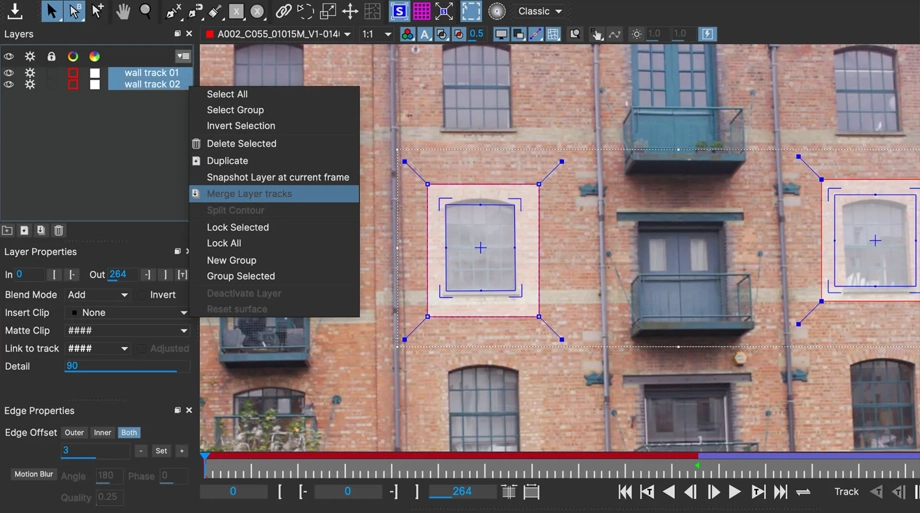
The way it works is beyond pristine.
Unlike traditional clone and paint techniques, Mocha Pro automatically detects temporal clean frames and blends them seamlessly into the scene. It’s like Content Aware, but far, far more powerful, allowing you to handle even the most complex object removal tasks with ease.
4. PowerMesh for Organic Warp Tracking
One of Mocha Pro’s most innovative features is PowerMesh, which provides dynamic mesh tracking for warping and correcting objects. PowerMesh allows you to track complex, organic surfaces—such as skin, cloth, and other deforming objects—while maintaining accurate motion and texture. This is a game-changer for projects that require high-level distortion, such as face replacement or body augmentation, where traditional tracking fails.
5. 3D Camera Solver
Mocha Pro comes with a powerful 3D camera solver, powered by SynthEyes, which allows you to solve 3D camera movements directly from the tracked planar data. This means that instead of relying on traditional feature-based tracking, you can generate a 3D camera solve that gives you an accurate virtual camera perspective—ideal for tasks like set extensions, particle tracking, and 3D text integration.
6. 360/VR Support
Mocha Pro is optimized for immersive 360/VR workflows. It includes specific tools for stabilizing, tracking, and object removal in 360-degree footage. Stereoscopic 3D or equirectangular footage, Mocha Pro’s streamlined undistort/distort workflow simplifies tasks like horizon stabilization and nadir patching, which are common in 360 video post-production.
Mocha Pro: Pros and Cons
Mocha Pro’s planar tracking technology is arguably the best in the business. It handles complex shots with ease, even when objects go off-screen, become partially obscured, or experience motion blur. For anyone who has struggled with point trackers in After Effects, Mocha Pro offers a much-needed solution for more accurate tracking.
We also love the Object Removal. This module saves countless hours by automating the process of removing unwanted elements from footage. You can erase wires, rigs, or even clean up a sky replacement seamlessly. This saves you from tedious manual cloning or paintwork.
Furthermore, Mocha Pro significantly reduces the time spent on rotoscoping with its intuitive spline tools. The edge-snapping and magnetic spline features make it easier to track and mask complex shapes, even for fast-moving objects. The ability to convert your Mocha masks into After Effects layers with one click is another big time-saver.
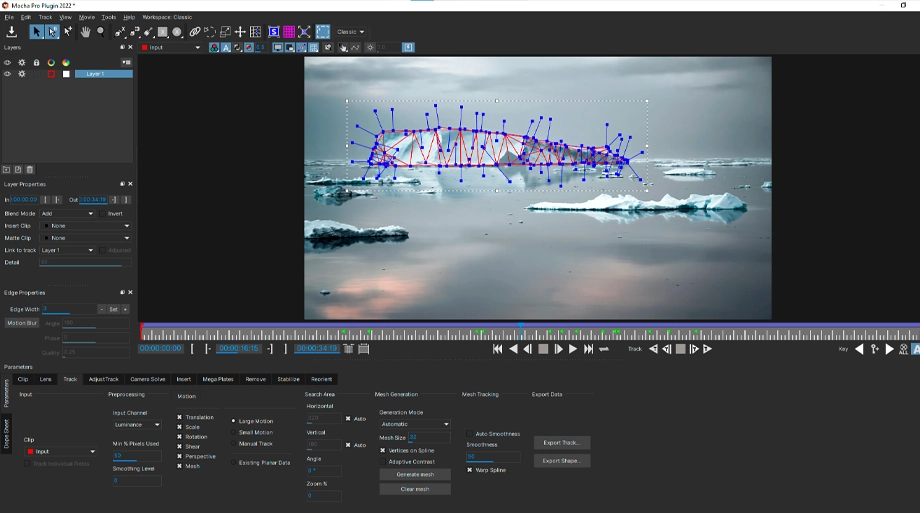
It works as a plugin, has an affordable subscription model, offers comprehensive support for 360/VR footage, and so much more.
But there are some drawbacks that you should know about too.
First of all, there is a steep learning curve here. The interface can be overwhelming for newcomers, especially for users who are used to more straightforward tools in After Effects. What’s more, the Mocha Pro is optimized for motion tracking, masking, and object removal. While it excels in these areas, it isn’t a full-fledged compositing tool. If you need to do full-blown compositing or particle simulations, you’ll need to rely on After Effects or other VFX tools to complete your project.
And let’s not forget that not all features are available in the AE plugin version! A lot of folks seem to forget this a lot. Some of the more advanced tools, like PowerMesh and the 3D camera solver, are only available in the standalone version. Users who only work within After Effects might miss out on some of the more cutting-edge features.
