Techniques for Adding Animation and Custom Effects with Boris FX Plugins
Boris FX plugins are an indispensable tool for video editors and motion graphic designers, providing a wide range of powerful features and effects to elevate their work to the next level. In this blog, we will delve into the world of Boris FX plugins and explore how they can bring a new level of creativity to your animations and custom effects.
From stunning visual effects to advanced color correction and intricate motion graphics, Boris FX plugins offer a myriad of tools to enhance and transform your video projects. Whether you're a seasoned professional or a budding enthusiast, learning to harness the capabilities of Boris FX plugins can unlock a wealth of creative possibilities.
Join us as we embark on a journey through the diverse array of Boris FX plugins, learning how to seamlessly integrate them into your workflow, master their functionalities, and create visually stunning, bespoke effects that captivate audiences. Get ready to discover the true potential of Boris FX plugins and elevate your animation and custom effects game to new heights.
Understanding Animation Techniques
Animation is a powerful tool for bringing characters, objects, and ideas to life in the world of video production. In this blog, we will explore the fundamentals of animation and how Boris FX plugins can elevate your projects with smooth, dynamic movements and captivating visual effects.
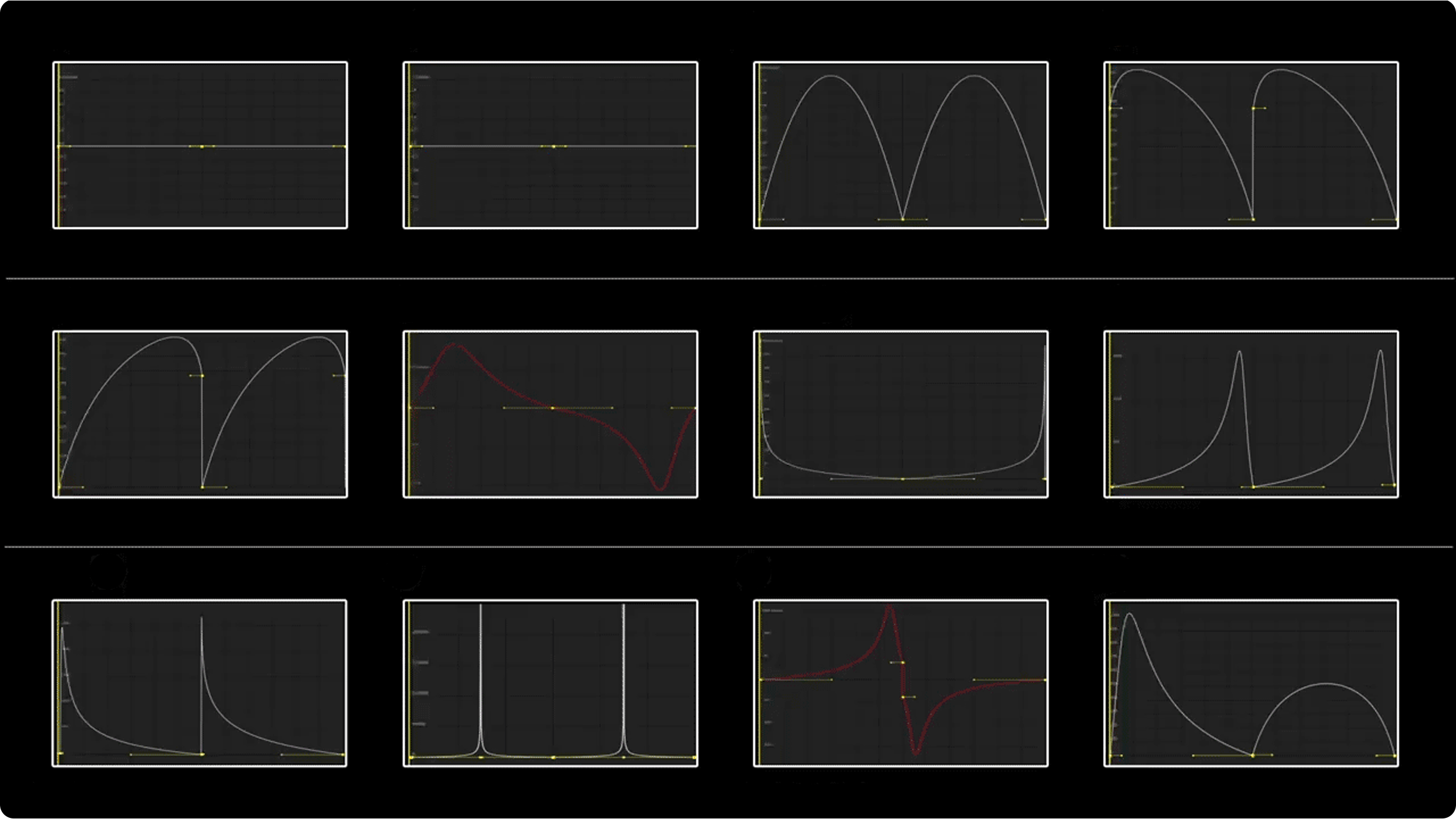
From traditional frame-by-frame animation to modern motion graphics and 3D animation, there are endless techniques to master. We will cover essential animation principles, such as timing, spacing, and squash and stretch, to create lifelike and engaging movements.
Creating Custom Effects
Here are some key points to know about creating custom effects using Boris FX plugins:
- Particle Systems:
Boris FX plugins provide the ability to create and manipulate particle systems within your videos. These particle systems can be used to simulate natural phenomena like fire, smoke, rain, or even abstract effects like sparks or confetti. With controls for particle behavior, appearance, and motion, you can create dynamic and realistic effects. - Advanced Transitions:
Boris FX plugins offer a variety of advanced transitions that go beyond the standard cuts and fades. These transitions allow you to creatively blend, morph, or distort between two clips, adding a unique touch to your edits. The plugins provide a range of controls to customize the transition's timing, appearance, and other parameters. - Filters and Effects:
Boris FX plugins include a wide range of filters and effects that can be applied to your footage. These effects can enhance the look of your videos, add stylized looks, correct color and exposure, or even simulate different environments or time periods. With a vast library of presets and customizable options, you can achieve the desired visual effect for your project. - Tracking and Rotoscoping:
Boris FX plugins also offer advanced tracking and rotoscoping tools. These tools allow you to track the movement of objects or people in your footage, enabling you to apply effects or masks that stay accurately aligned with the tracked elements. This feature is particularly useful for applying effects to moving objects or for isolating specific areas of the frame. - Integration with Video Editing Software:
Boris FX plugins seamlessly integrate with popular video editing software like Adobe Premiere Pro, Avid Media Composer, and DaVinci Resolve. This integration ensures a smooth workflow, allowing you to access and apply the plugins directly within your editing software's interface. - Keyframing and Animation:
Boris FX plugins provide robust keyframing and animation capabilities. This means you can create dynamic effects that evolve over time by animating various parameters of the plugins. Keyframes allow you to define specific values at different points in time, giving you full control over the timing and progression of your custom effects. - Presets and Templates:
Boris FX plugins come with a vast library of presets and templates that can serve as starting points for your custom effects. These presets offer a wide range of looks, styles, and effects, allowing you to quickly apply professional-grade effects to your footage. You can also save and share your own custom presets for future use.

In conclusion, Boris FX plugins provide video editors with a comprehensive set of tools for creating stunning custom effects. From particle systems to advanced transitions, these plugins offer endless creative possibilities, allowing you to enhance your videos and make them visually captivating.
Enhancing Visual Effects
Boris FX plugins provide powerful tools to enhance visual effects in your scenes, whether you want to add fire, smoke, or realistic lighting. Here's how you can use Boris FX plugins to enhance visual effects:
Choose the Appropriate Plugin
Depending on the visual effect you want to achieve, select the appropriate Boris FX plugin. For example, if you want to add fire or smoke, you can use the Particle Illusion plugin. If you want to enhance lighting, you can use the Continuum or Sapphire plugins.
Apply the Plugin to the Desired Layer
Drag and drop the selected Boris FX plugin onto the layer or clip where you want to enhance the visual effect. The plugin will create a new effect layer or modify the existing layer, depending on the plugin and your software.

Customize the Effect
Once the plugin is applied, you can start customizing the effect to achieve the desired visual enhancement. Each plugin will have its own set of parameters and controls. For example, with the Particle Illusion plugin, you can adjust the size, shape, color, behavior, and other properties of the particles to create realistic fire or smoke. With the Continuum or Sapphire plugins, you can modify lighting properties like intensity, color, direction, and shadows to enhance the overall look of your scene.
Utilize Keyframing and Animation
To make your visual effects more dynamic and realistic, you can utilize keyframing and animation within the Boris FX plugin. By setting keyframes at different points in time and adjusting the effect's parameters, you can create effects that evolve or change over time. For example, you can animate the growth of fire or smoke, or create dynamic lighting changes.
Combine Multiple Effects
Boris FX plugins can be used in combination to create complex and layered visual effects. You can apply multiple plugins to different layers or clips and blend them together to achieve unique looks. For example, you can use Particle Illusion to add fire, Continuum to enhance lighting, and Sapphire to add glows or lens flares.
Preview and Fine-Tune
After customizing the effect, preview your scene to see how the visual enhancement looks in real-time. If necessary, make further adjustments to fine-tune the effect until you achieve the desired result.
Render and Export
Once you're satisfied with the visual enhancement, render or export your final video to see the effect in its full quality.
Conclusion
Now it's time to unleash your creativity and experiment with Boris FX plugins. Elevate your animations and custom effects to a whole new level by incorporating these powerful tools into your workflow. With endless possibilities at your fingertips, you can create visually captivating videos that will leave a lasting impact on your audience. So, go ahead and explore the world of Boris FX plugins to unlock your full creative potential!