Mocha Pro Plugin
Everything You Need to Know
Few tools command as much respect and admiration in the realm of visual effects (VFX) and post-production as Mocha Pro. Developed by Boris FX Mocha Pro plugin, Mocha Pro has established itself as an indispensable plugin for professionals in film, television, gaming, and beyond. This article dives deep into Mocha Pro's capabilities, features, and impact, showcasing why it is celebrated for its transformative role in the industry.
You can do complex VFX tasks in Adobe After Effects & Premiere Pro, Avid Media Composer, Foundry Nuke, Blackmagic Design DaVinci Resolve & Fusion, VEGAS Pro, and other programs with the help of Mocha Pro, an Academy and Emmy Award-winning planar tracking and masking plugin.
Unveiling the Power of Mocha Pro: What is Mocha Pro?

Mocha Pro's reputation is built on its robust feature set, which is designed to tackle complex tasks with precision and efficiency. Here’s a closer look at what makes Mocha Pro a game-changer:
- Planar tracking: At the heart of Mocha Pro lies its unparalleled planar tracking capabilities. Unlike traditional point-based tracking, planar tracking allows users to track surfaces or planes within footage. This technique is ideal for seamlessly inserting graphics, text, or other elements onto moving objects or scenes.
- Advanced rotoscoping: Rotoscoping, the process of creating intricate masks around objects or people in motion, is a cornerstone of VFX and compositing workflows. Mocha Pro excels in this arena, offering tools that simplify and accelerate the often tedious task of creating detailed masks.
- Object removal and clean plate creation: Mocha Pro 2024 makes it easy to remove unwanted objects from footage. Its advanced algorithms analyze surrounding pixels to fill in the gaps left by removed objects, creating clean plates that integrate seamlessly into the original footage.
- Stabilization: Shaky footage is no match for Mocha Pro's stabilization tools. Whether you’re working with handheld shots or footage captured in challenging conditions, Mocha Pro helps smooth out imperfections, ensuring a stable base for further enhancements.
- Lens distortion correction: Lens distortion can distort visual effects and compositing efforts. Mocha Pro offers robust tools to correct lens distortion, ensuring that graphics and elements align perfectly with the original footage.
- 3D camera solver: Bringing 3D elements into live-action scenes requires precise integration. Mocha Pro's 3D camera solver extracts essential camera data from 2D footage, facilitating seamless integration of 3D elements for enhanced realism.
- GPU acceleration: Leveraging the power of modern graphics cards, Mocha Pro harnesses GPU acceleration to optimize processing times. This results in faster renders and improved efficiency, which is crucial for meeting tight production deadlines.
Applications Across Industries
Mocha Pro's versatility extends across various stages of the production pipeline, making it indispensable in numerous industries:
- Film and television: From Hollywood blockbusters to episodic television series, Mocha Pro aids in creating jaw-dropping visual effects and seamless scene integrations.
- Gaming: In the gaming industry, where realism and immersion are paramount, Mocha Pro's tools for tracking, stabilization, and 3D integration elevate gameplay and cinematic sequences alike.
- Advertising and marketing: In the world of advertising, where attention to detail and visual impact are crucial, Mocha Pro helps agencies and brands deliver compelling campaigns with flawless visual effects.
- Virtual reality and augmented reality: Mocha Pro's ability to solve 3D camera data from 2D footage is invaluable in VR and AR applications, where integrating virtual elements into real-world environments requires precision and accuracy.
Mastering Mocha Pro: Tips for Success
Explore Planar Tracking: Mastering planar tracking forms the foundation of using Mocha Pro effectively. Understanding how to set up and track planes ensures accurate placement of elements within scenes.
- Harness rotoscoping tools: Mocha Pro's intuitive rotoscoping tools allow you to create intricate masks efficiently. Use keyframe interpolation and adjustment techniques to refine masks seamlessly over time.
- Optimize GPU resources: Enable GPU acceleration to maximize Mocha Pro's performance, particularly when working with high-resolution footage or complex compositing tasks.
- Integrate with your workflow: Familiarize yourself with Mocha Pro's integration capabilities with popular editing and compositing software like Adobe After Effects and Blackmagic Fusion. Seamless integration enhances productivity and workflow efficiency.
- Stay updated: Boris FX releases new features and updates frequently. These updates often introduce enhancements and new tools that can streamline your workflow and expand your creative possibilities.
Embracing Innovation with Mocha Pro
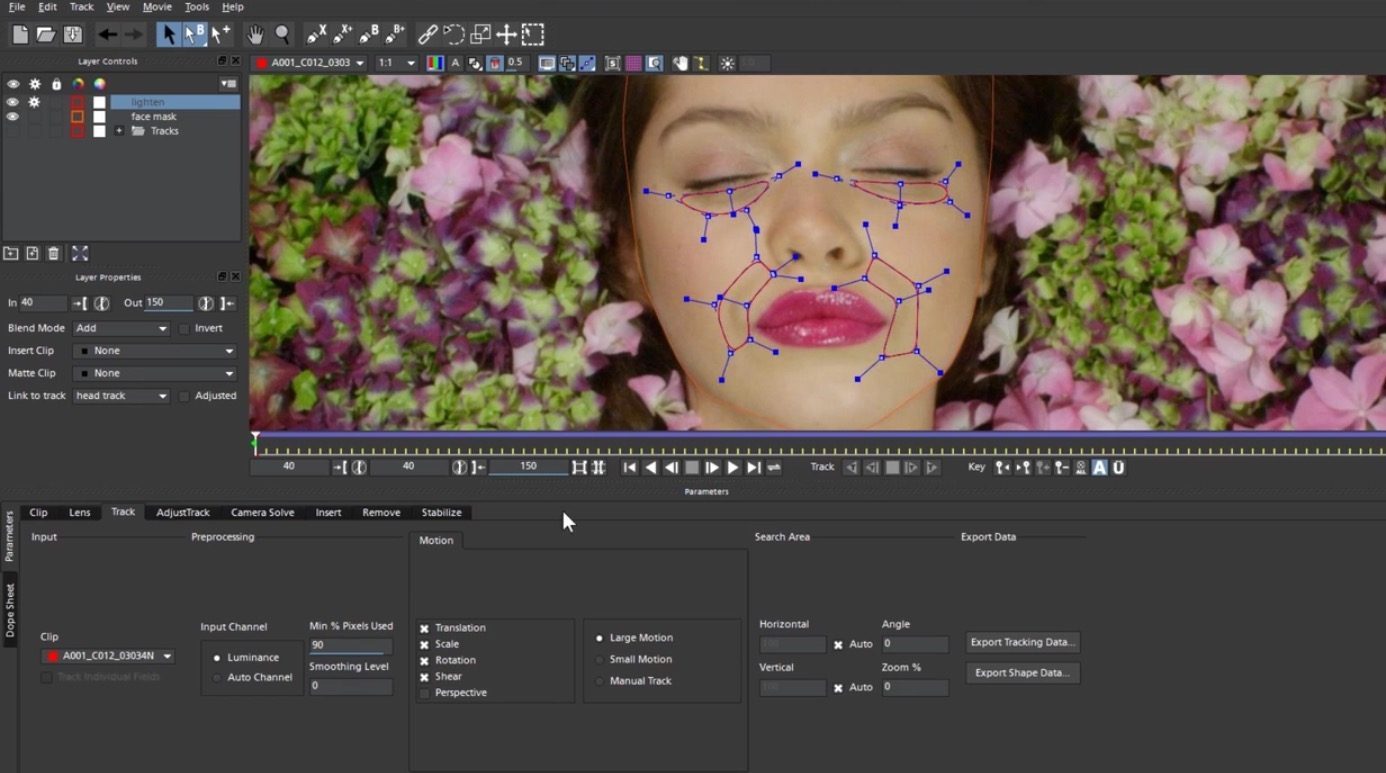
In conclusion, Mocha Pro is a beacon of innovation in visual effects and post-production. Its robust feature set, including advanced planar tracking, rotoscoping tools, and GPU acceleration, empowers artists and filmmakers to push creative boundaries and deliver stunning visuals. Whether embarking on your first project or refining your craft, mastering Mocha Pro opens doors to limitless possibilities in visual storytelling and content creation.
Mocha AE vs Mocha Pro
Both Mocha AE (Adobe After Effects) and Mocha Pro are powerful tools developed by Boris FX, designed to enhance motion tracking, rotoscoping, and visual effects capabilities within Adobe After Effects. While they share similarities, each version offers distinct features tailored to different user needs and project requirements. This article compares Mocha AE and Mocha Pro, helping you decide which tool best suits your specific tasks.
Mocha AE
Mocha AE is a simplified version of Mocha Pro that comes bundled with Adobe After Effects. It is primarily designed to streamline basic motion tracking and rotoscoping tasks directly within After Effects.
Key Features of Mocha AE:
Planar Tracking: Like Mocha Pro, Mocha AE excels in planar tracking, allowing users to accurately track surfaces or planes within footage.
- Rotoscoping tools include essential rotoscoping tools for creating masks around objects or people in motion and enhancing compositing workflows.
- Integration with After Effects: Mocha AE seamlessly integrates with Adobe After Effects, providing a familiar interface for users already accustomed to After Effects workflow.
- Stabilization and basic effects: Mocha AE offers basic stabilization features and simple effects for enhancing footage directly within After Effects.
Exploring Mocha Pro
On the other hand, Mocha Pro is the advanced version of Mocha with a broader feature set and capabilities beyond what Mocha AE offers. It is a standalone application that can also function as a plugin for Mocha pro plugin After Effects and other major editing and compositing software.
Key Features of Mocha Pro:
- Advanced tools: Mocha Pro includes all the features of Mocha AE but adds additional tools for advanced rotoscoping, object removal, lens distortion correction, 3D camera solving, and more.
- Standalone application: Unlike Mocha AE, Mocha Pro operates as a standalone application, allowing users to work independently of After Effects or as a Mocha Pro 2021 After Effects plugin within various host applications.
- GPU acceleration: Mocha Pro leverages GPU acceleration for faster processing times, which is particularly beneficial when handling complex footage or large-scale projects.
- Additional modules: It offers optional modules like the Mega Plate, which extends functionality for seamless extended frame creation and advanced VFX workflows.
The choice between Mocha AE and Mocha Pro depends on your specific needs and the complexity of your projects. Mocha AE is ideal for users seeking basic motion tracking and rotoscoping tools within Mocha Pro Adobe plug-in After Effects. At the same time, Mocha Pro offers a comprehensive suite of advanced features suitable for professional VFX artists, filmmakers, and editors working across diverse platforms and demanding projects.
Understanding your workflow requirements and project goals will guide you in selecting the right tool to enhance your creative process and achieve exceptional results in motion tracking, rotoscoping, and visual effects.
Choosing Between Mocha AE and Mocha Pro
Use Mocha AE If:
- You are primarily working within Adobe After Effects and need basic motion tracking and rotoscoping capabilities.
- Your projects do not require advanced features like object removal, 3D camera solving, or extensive lens distortion correction.
- Budget constraints limit access to the full suite of Mocha Pro features.
Use Mocha Pro If:
- You require advanced features beyond basic motion tracking and rotoscoping, such as object removal, advanced stabilization, or 3D camera solving.
- You work across multiple software platforms and benefit from Mocha Pro's standalone capabilities or its integration with various host applications.
- GPU acceleration and additional modules like Mega Plate are essential for your workflow's efficiency and project demands.
Conclusion
Mocha Pro isn't just a tool; it's a catalyst for creativity and excellence in visual effects and post-production. Its impact spans across industries, shaping the way we experience film, television, gaming, advertising, and immersive technologies like VR and AR. By harnessing the power of Mocha Pro, professionals and enthusiasts alike can elevate their work to new heights, creating memorable and impactful visual experiences that captivate audiences worldwide.
